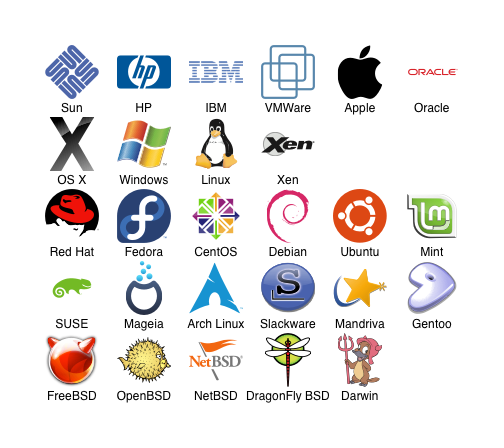
Abstract
What is an OS, and why do we need one?
Most people are not aware that their computer has an OS, or they think Windows runs the computer. But they don’t realize that Windows is only the software that enables them to run their applications.
But is Windows the only choice for a personal computer?
I want to present some other options, and the reasons that Windows might not be your best or only choice.
A Light Hearted Start
I thought we might start with some light hearted fun before we get too serious.
Why an OS?
Operating systems don’t quite date back to the beginning of computing, but they go back far enough. Mainframe customers wrote the first ones in the late 1950s, with operating systems that we’d more clearly recognize as such today—including OS/360 from IBM and Unix from Bell Labs—following over the next couple of decades.
An operating system performs a wide variety of useful functions in a system, but it’s helpful to think of those as falling into three general categories. Why the operating system matters even more in 2017
So what is an OS?
History of OS’s
How do OS’s compare?
Now that we have an understanding of what an OS is and what it does, lets start some discussions about different OS’s.
6 Reliable Alternatives to Windows 10
Viewing different OSes
Now I am going to boot my computer into several different OSes using a USB stick. The reason for using the USB stick is so you can get some idea of what you could be using, without installing them on your computer.
This laptop is configured for UEFI booting of Windows 10, so it should work in a similar manner to most of your laptops.
Linux Mint
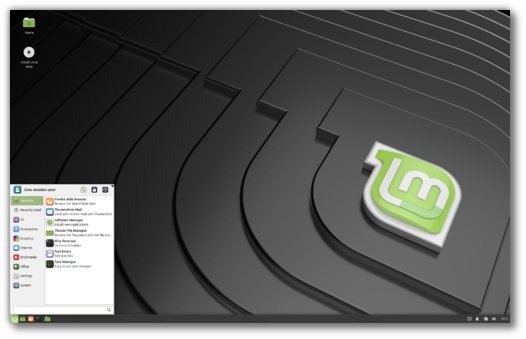
The purpose of Linux Mint is to produce a modern, elegant and comfortable operating system which is both powerful and easy to use.
Linux Mint is one of the most popular desktop Linux distributions and used by millions of people. About Linux Mint
I choose this Linux version because it is the one used by our own PC renew group for old computers. It contains most of the common applications already installed.
The Desktop manager in this version is XFCE, which is a minimalist type of windows manager. Mint comes out 4 times per year with a new version.
Solus
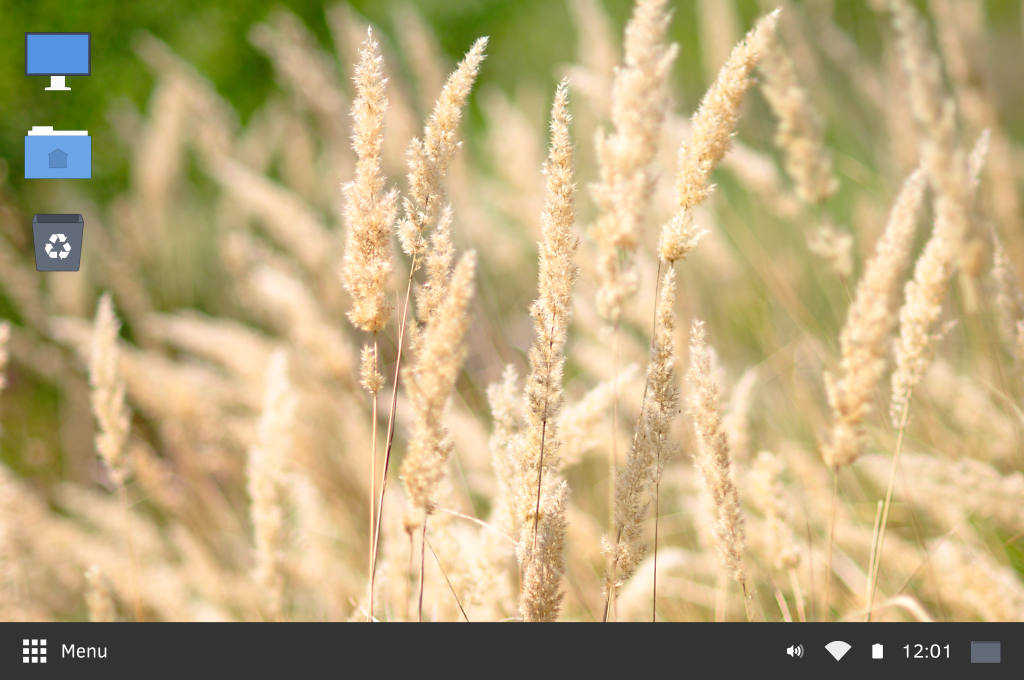
Solus is empowered by the shared vision of a strong community working for a common goal. All developments and improvements to Solus are by people who want to use their computers just like you do. Solus stands strong on an open platform, powered by industry-proven technologies, including GNU/Linux*. Solus About
This version of Linux has common tools for home and office. It includes tools for content creators, and for gamers.
The system uses what is know as a rolling release. Instead of having versions, it is continuously updated. So by keeping the packages up to date, you will always have the latest version of the Operating System.
Elementary OS
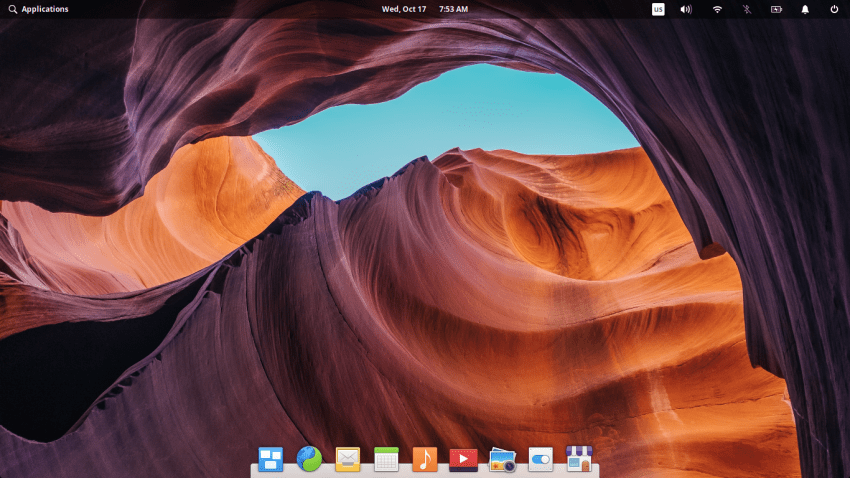
The fast, open, and privacy-respecting replacement for Windows and macOS. Elementary OS
elementary OS is a Linux distribution which aims to be a modern, fast & beautiful replacement for Windows and macOS. It also tries to mimic a lot of design decisions from the latter, it’s very similar to macOS in terms of UI and usability, and is used by millions of beauty lovers around the world. elementary OS 5.0 Review
I find this one of the most elegant desktops I have seen. It is somewhat less configurable than others, but comes with a good choice of applications.
Chrome OS

Chromium OS is an open-source project that aims to build an operating system that provides a fast, simple, and more secure computing experience for people who spend most of their time on the web. The Chromium Project
This OS is somewhat limiting for those of us used to changing and modifying our configuration. But realistically, I find I spend a good amount of time inside the Google Chrome browser. It is fast and easy to use with most of the storage on the internet.
If you want a light weight, inexpensive laptop, for use in a well connected environment, this might be worth a try. I use an Android tablet to read the news in the morning and find it very convenient.
Tails

Tails is a live system that aims to preserve your privacy and anonymity. It helps you to use the Internet anonymously and circumvent censorship almost anywhere you go and on any computer but leaving no trace unless you ask it to explicitly.
It is a complete operating system designed to be used from a USB stick or a DVD independently of the computer’s original operating system. Tails about
This is a specialized OS designed to allow you to be undetectable by most tools. It is not intended to be used as your everyday OS, but as a special purpose tool.
Written by John F. Moore
Last Revised: Tue 01 Sep 2020 08:10:13 PM EDT

This work is licensed under a Creative Commons Attribution-NonCommercial-ShareAlike 3.0 Unported License.
