Abstract
Running a concert at the High School is a balance between pleasing the director, and making the audience comfortable. We strive to put on the best show possible.
1. How to run a concert
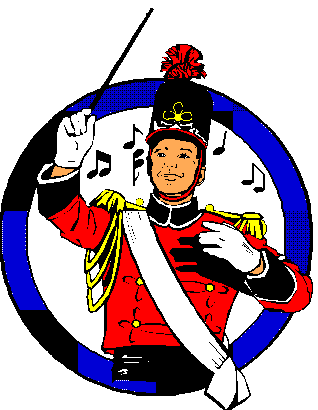
Lets start by defining what we mean by running a concert.
For this talk, I will assume you are going to run a Band concert in the auditorium. I will assume the lights are setup so you can bring them up with only the master fader. I will further assume the conductor has asked for one microphone to make announcements.
Now I know this sounds like an easy assignment, and it is. The point is to define the steps surrounding the actual performance that are typical of any performance.
2. Pre Show tasks.
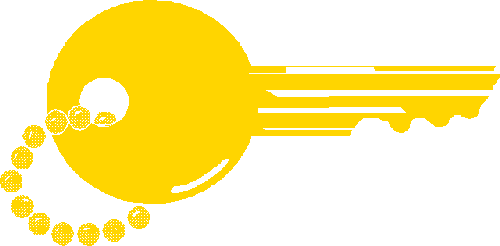
The first issue is how earily should you arrive before a performance. As a rule of thumb, I would be at the auditorium one hour before the performance is scheduled to begin. I say as a rule of thumb because some setups might take longer. The situation we described above should not take more than 30 minutes to setup, and leave 30 minutes for the audience to be seated .
Once you arrive at the auditorium, you should start by getting out the microphone, stand, and cable needed. Connect the microphone cable to the mic snake or stage front jacks, place the microphone on the stand, turn on the mixer, equilizer, and power amp.
You will need the main speakers and not the monitor speaker enabled. Once the system is up, set some levels and talk through the microphone. This way you can check that everything is working before the audience comes in. After you check that the microphone works, mute the channel to prevent noise before the performance starts.
If you are going to record the show, now is the time to setup the recording microphones. You should do a test recording to check that this is working also. The microphones for the recording are not played through the main speakers. Recording a concert will be covered in a separate discussion.
Once the sound is working, it is time to turn on the light control board and monitor. If you have been given a cue or dimmer combinations, use those. Normally, we will try to have a light combination already worked out for the concerts. If a setup is not available, you will need to use the flash buttons to see which lights to use. Each time you find a light of use, advance the slider for that dimmer. The master dimmer should be at full. After you have worked out the best lighting, reduce the master to about 25% to save the lamps.
At this point you have the lights and sound ready for the performance. It is time to setup the house lights. On the house left side you will find the dimmer box for the house lights. Set the lever to 10. Then go to a panic switch on the other side of the doors and press the off button. Nothing should happen since the slider is at full on. Go back to the house dimmer and try setting it to zero. This should turn off the house lights. If they go off, bring the dimmer back to 10.
Go back stage and speak to the conductor to see when they want to open the house. Since it is their show, listen to what they want as far as when to open the house to the audience. You need to check if they want the house lights off or on for the show. Some like the lights left on, but normally we turn them off during the show.
3. The Audience and the Show
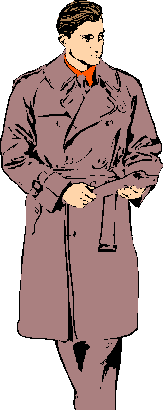
The sound and lights are ready for the show. The conductor says it is time to open the house.
You need to take out the allen key used to unlock the doors on the Auditorium. Start with the house right doors and open one door. Use the kick stand to keep the door open for the audience. At this time you should unlock all 4 doors and prop them open. This will allow the audience to enter both now and during the performance.
Once the audience is in their seats and the conductor is ready to start. Bring up the stage lights to 100% using the master fadder. This will signal the audience that things are about to start.
Watch for the conductor to pick up the microphone to make his/her opening remarks. As soon as they have it off the stand, you should unmute the channel and start the recording. Wait for them to start talking to check the volume.
Now that the conductor is speaking, it is a good time to dim the house lights if that is what the conductor wants. Close the auditorium doors, they are unlocked so other people can come in during the concert.
When the conductor puts the microphone back in it’s stand, mute the microphone again. This prevents unwanted noise during the show. Each time the conductor picks up the microphone unmute it again. That is all you will be doing during the show.
If there is an intermission it should normally last 15 to 20 minutes. Bring up the lights during the intermission so the audience can move around. If are recording the show, stop the recording during the intermission and start again afterwards. You can leave the stage lights up at full during the intermission. At the end of the intermission you will follow the same pattern as the beginning of the concert.
At the end of the concert you will bring up the house lights on the dimmer. Then mute the microphone again and stop the recording.
4. After the Show

So the show is over, the audience is leaving, the house lights are back up, now what?
The first order of business is to bring the stage lights back down to about 50%. This leaves enough light for the performers to put away their instruments and leave the stage. By lowering the lights you are making it clear to the audience that things are at an end.
While the audience is leaving is a good time to turn off the sound equipment. Next you should walk to the front of the stage and start putting away the microphones, stands, and cables. This helps make sure none of the equipment is misplaced and it is returned to the tech closet.
After the sound equipment it is normally time to turn on the work lights on the stage. This way, when you turn off the stage lights, there will still be light on the stage. After you get back to the booth, lower the master dimmer to 0%, and switch off the dimmer control panel and the monitor.
Next you should reset the house lights to the panic button control. Go to a panic button and turn the lights on. Now go to the house dimmer and set it to a value of zero. Since the panic button is on, nothing should change on the house lights.
Once the lights are set back to the panic button, and the audience is mostly out of the auditorium, it is time to lock the doors to the hall. Using the allen key, relock the doors and close them. Normally after any show the Custodians will be in later to clean up the seating, so you do not need to close the stage doors.
Well your job is now complete. The equipment is all put away, the tech closet is locked, and it is time for you to go home.
Although this was a relatively simple concert, it demonstrates the parts of running a show in the Yorktown High School Auditorium which are common to most shows. The best shows are the ones where the technical aspects of a performance are invisible to the audience. We support the performers to make their work as magic as possible.
Written by John F. Moore
Last Revised: Wed Oct 18 11:01:43 EDT 2017

This work is licensed under a Creative Commons Attribution-NonCommercial-ShareAlike 3.0 Unported License.
