Abstract
This talk will focus on how to work with window managers under Linux. Rather than a survey of different window managers, I am going to focus on how to customize them.
What is a Window Manager
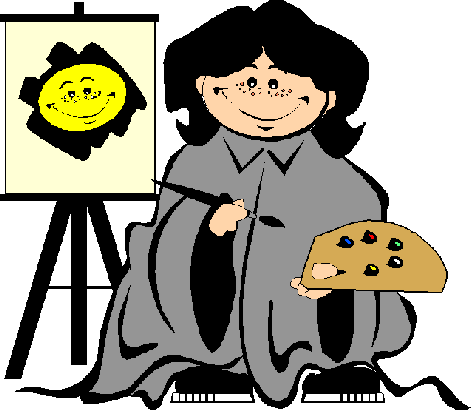
When you interact with a computer you need some type of interface. The most common interface, to many computer users is the Graphics display. This type of display was first popularized by Apple on the Macintosh. The window display is characterized by a graphical window and typically a mouse.
In 1983 the Lisa team won the race, and Apple introduced the first personal computer to be sold to the public with a GUI. . . . . . In 1984, drawing upon its experience with the Lisa, Apple next launched the Macintosh.
Unfortunately the Lisa did not due well due to it’s $9,995.00 price tag. But the GUI interface was carried over to the Mac. The use of the mouse came from Xerox Parc Center, but the Mac popularized it.
X originated at MIT in 1984. The current protocol version, X11, appeared in September 1987. The X.Org Foundation leads the X project, with the current reference implementation, version 11 release 7.1, available as free software under the MIT License and similar permissive licenses.
Since the windows in Linux are based on the X-window system we will focus on X-Windows.
X deliberately contains no specification as to application user interface, such as buttons, menus, window title bars and so on. Instead, user software – such as window managers, GUI widget toolkits and desktop environments, or application-specific GUIs, such as point of sale – provide/define all such details. As such, the “typical” X interface has varied tremendously over the years.
A window manager controls the placement and appearance of application windows. This may have an interface akin to that of Microsoft Windows or of the Macintosh (examples include KWin in KDE or Metacity in GNOME) or have radically different controls (such as a tiling window manager). The window manager may be bare-bones (e.g. twm, the basic window manager supplied with X) or offer functionality verging on that of a full desktop environment (e.g. Enlightenment).
Many users use X with a full desktop environment, which includes a window manager, various applications and a consistent interface. GNOME and KDE are the most popular desktop environments. The Unix standard environment is the Common Desktop Environment (CDE). The freedesktop.org initiative addresses interoperability between desktops and the components needed for a competitive X desktop.
Gnome Window Manager

This is a screen shot of the Gnome window manager on this computer, John Moore’s Dell laptop, Dell Inspiron 5000e, running Debian. Now I suppose I could walk you through a series of steps on how to use Gnome. But there is no point to me doing that for you when the Gnome reference is available online at Gnome Learn. So without further chatter lets have a look there.
KDE Window Manager

This is a screen shot of the KDE window manager on this computer, John Moore’s Dell laptop, Dell Inspiron 5000e, running Debian. As we did with Gnome above, instead of going through KDE, lets just jump to the KDE User’s Guide. So without further chatter lets have a look there.
Xfce Window Manager
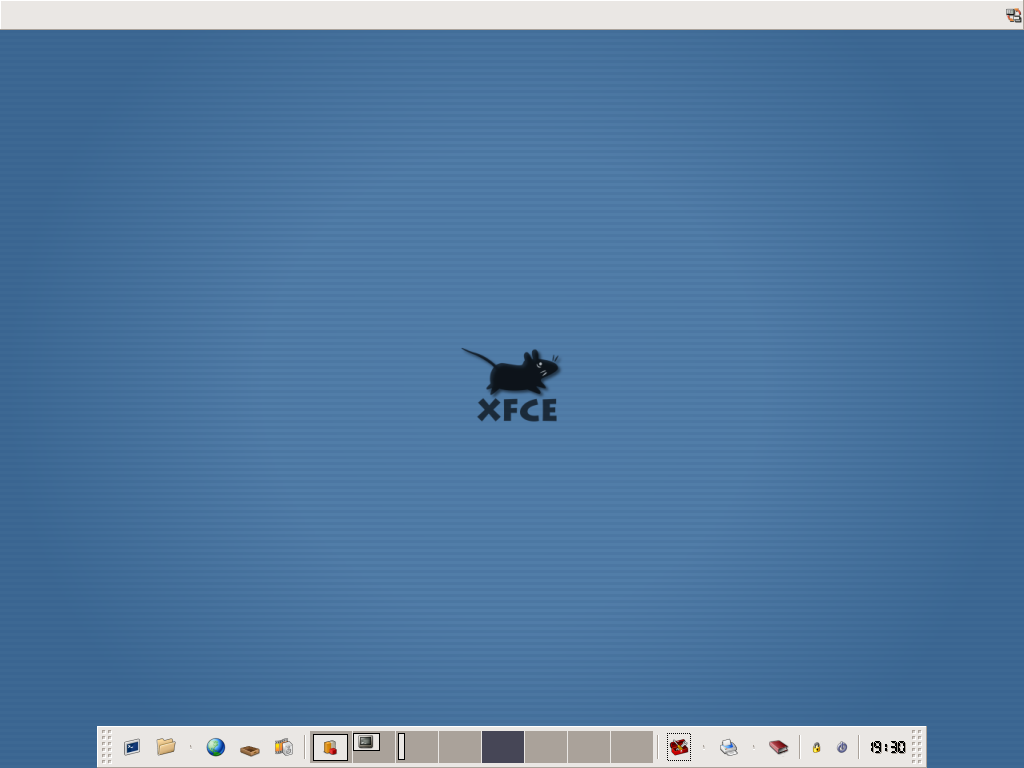
This is a screen shot of the Xfce window manager on this computer, John Moore’s Dell laptop, Dell Inspiron 5000e, running Debian. Instead of viewing the documentation online, we are going to just open the Help which comes with Xfce. Lets do that and have a look. Or we could always go to the Xfce Documentation.
CTWM Window Manager
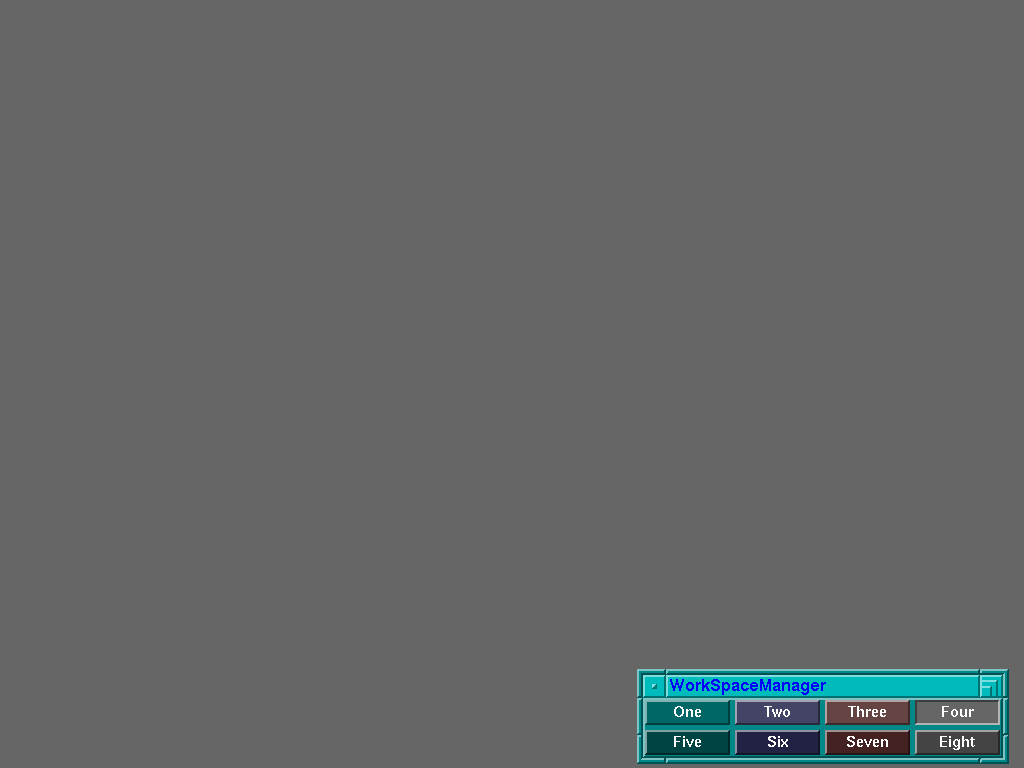
This is a screen shot of the CTWM window manager on this computer, John Moore’s Dell laptop, Dell Inspiron 5000e, running Debian. CTWM does not have a tutorial page, instead if has a man page. But this is a VERY simple window manager. Most everything is done from the pop up menus. Or we could always go to the CTWM Manpage online.
Written by John F. Moore
Last Revised: Tue 01 Sep 2020 08:10:09 PM EDT

This work is licensed under a Creative Commons Attribution-NonCommercial-ShareAlike 3.0 Unported License.
