
Free Software Foundation Logo
Welcome to Open Source
Today we are going to discuss Open Source software specifically for Windows. But before we get into discussing the software specifically, we should talk about what Open Source means. Here is the definition from Wikipedia.org:
The free software movement was launched in 1983. In 1998, a group of individuals advocated that the term free software should be replaced by open source software (OSS) as an expression which is less ambiguous and more comfortable for the corporate world. “Goodbye,”free software“; hello,”open source" Software developers may want to publish their software with an open source license, so that anybody may also develop the same software or understand its internal functioning. Open source software generally allows anyone to create modifications of the software, port it to new operating systems and processor architectures, share it with others or market it.
You will notice that I am using the term Open Source as opposed to free software, which is what the GNU foundation calls their software. So before we get too far along, let me give you a quote explaining the difference.
Free software is software that gives you the user the freedom to share, study and modify it. We call this free software because the user is free.
To use free software is to make a political and ethical choice asserting the right to learn, and share what we learn with others. Free software has become the foundation of a learning society where we share our knowledge in a way that others can build upon and enjoy.
Currently, many people use proprietary software that denies users these freedoms and benefits. If we make a copy and give it to a friend, if we try to figure out how the program works, if we put a copy on more than one of our own computers in our own home, we could be caught and fined or put in jail. That’s what’s in the fine print of the license agreement you accept when using proprietary software.
The corporations behind proprietary software will often spy on your activities and restrict you from sharing with others. And because our computers control much of our personal information and daily activities, proprietary software represents an unacceptable danger to a free society.
— What is free software and why is it so important for society?
Now before you think this is quibbling over symantics, let me point out why the change. Free Software is always Open Source, but Open Source is not always Free Software. Basically, Free Software is a political movement to provide unrestricted access to all software. I think this is an important difference, but as a software user, I think it is also important to provide bread and butter to those who write software.
Why the FSF exists
I am going to give you a much abbreviated version of how the FSF cam into being. For a more complete explaination I refer you to The GNU Project by Richard Stallman, it’s founder.
Basically, then Richard first came to MIT in 1971, much of the software was available in source code and could be modified as needed. But when they started upgrading the computers the new systems used other software, which they were not alllowed to modify. This presented a dilema to Richard, since he was being forbidden from sharing software by the companies who supplied the computers. So he started a movement to create software which was free of the constraints imposed by the companies.
As a programmer one of his prime tools was an editor which he called Emacs. This tool was distributed as source code, so people working on other operating systems, could comple and use it. It is currently at version 23.1 and is available windows. If you are curious take A Guided Tour of Emacs.
From this point Richard started to add other Free Software tools to the list. One in particular, the Gnu C Compiler, was rated as the best compiler in it’s class, beating out several commercial C compilers.
Today, the tools developed by the FSF constitute the core parts of the Linux system. Linux is an operating system, while the applications from the FSF are tools.
Here is a Flash Video describing Free Software on it’s 25th anniversity by Steven Fry.
Insert code for flash video here.
So what does Open Source have to do with Windows?
Well, for a little history, lets take a look at the FireFox web browser. FireFox is probably one of the best known open source project. It originally started life as Netscape, one of the earily graphical web browsers. After Microsoft forced netscape out of business, they read an article by Eric Raymond named The Cathedral and the Bazaar which helped encourage the owners of Netscape to release their source code to the mozilla project. This project took over a year to finally release a web browswer name Mozilla. The Mozilla project was aimed at a cross platform web browser.
So you are probably asking, what is a cross platform application?. Well I am glad you asked, Here is the definition from Wikipedia.
In computing, cross-platform, or multi-platform, is an attribute conferred to computer software or computing methods and concepts that are implemented and inter-operate on multiple computer platforms[1][2]. Cross-platform software may be divided into two types; one requires individual building or compilation for each platform that it supports, and the other one can be directly run on any platform without special preparation, e.g., software written in an interpreted language or pre-compiled portable bytecode for which the interpreters or run-time packages are common or standard components of all platforms.
For example, a cross-platform application may run on Microsoft Windows on the x86 architecture, Linux on the x86 architecture and Mac OS X on either the PowerPC or x86 based Apple Macintosh systems. A cross-platform application may run on as many as all existing platforms, or on as few as two platforms.
In a nut shell, if you want your application to run under Windows, Mac, and Linux, you need to make the application cross platform. This can happen in two ways. If you are Mozilla, you create multiple versions of the application which can be compiled for each platform. This is time consuming and requires much maintenance, but gives you the best performance on each platform.
The other way to go cross platform is to use a tool which takes care of the cross platform issues and allow you to create only one version of the software. An example of this is Open Office. But either way, the end result is the same. The application can run on more than one operating system.
Since Windows has such a large segment of the computer market, it is adventigious for the software to run on it. Additionally, if your software runs cross-platform, you can use the same program under Linux or Mac later if you transition from windows.
So Why Bother?
You have listened to me talk about why use Open Source, but what is in it for me the user? Why spend the effort of looking at open source programs in the first place.
Probably the best answer is that it gives you a choice. Since there is no cost to Open Source programs, you can try them out to see how they work for you. Not clear? Lets take an example.
Suppose I told you that research had showed that the Toyota Prius was the best car on the market. Would all of you go out and buy only Priuses because you were told it was the best? I doubt it, because it is not the right car for some of you.
Software is the same way. Even if I told you Microsoft Word was the best word processor program, doesn’t mean that it is the best for you. Why not try Open Office Writer, or Abiword, which we will see later, since they are free and available. One of them might be a better match for how you work. So rather than you shapping things to the software, why not see if some other software suits you better.
Think of it like taking a car for a test drive before you buy it.
So Lets see some Applications
So we have done enough talking about what Open Source is lets have a look at a few of the application available in the Open Source world for Windows.
Yet Another Process Monitor
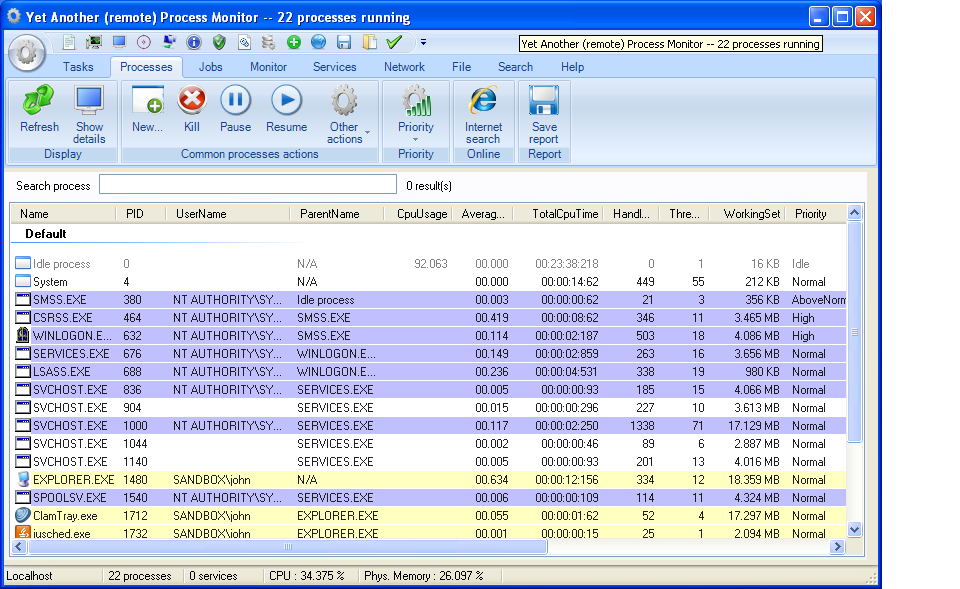
Yet Another Process Monitor
Yet Another (remote) Process Monitor (YAPM) is a powerful application that allows to view and manage your running tasks, processes, threads, modules…etc. and your services on a local or on a remote machine. YAPM offers lots of features to manipulate them, such as privilege management, memory management, a complete history of statistics, a dependency viewer… etc.
You are also able to monitor all Windows perfmon counters (local or remote machine) with an advanced time scale. YAPM also can save advanced reports of your system (HTML or TXT files).
YAPM offers an user-friendly GUI with Microsoft Office Ribbon style, or a classical menu-based GUI if you don’t like the Ribbon style :-)
For more information on YAPM have a look at their Help section.
Clamwin
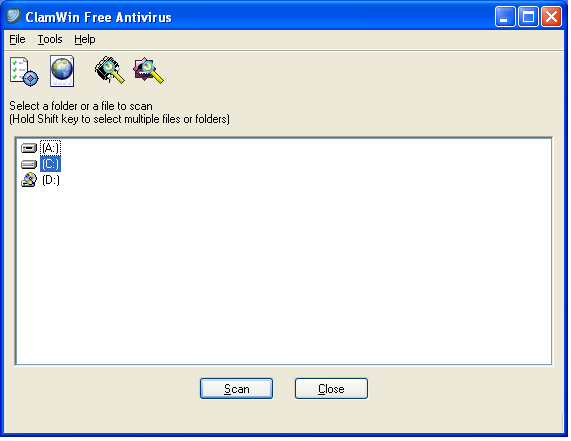
ClamWin
ClamWin is a Free Antivirus program for Microsoft Windows 7 / Vista / XP / Me / 2000 / 98 and Windows Server 2008 and 2003.
ClamWin Free Antivirus is used by more than 600,000 users worldwide on a daily basis. It comes with an easy installer and open source code. You may download and use it absolutely free of charge. It features:
High detection rates for viruses and spyware;
Scanning Scheduler;
Automatic downloads of regularly updated Virus Database.
Standalone virus scanner and right-click menu integration to Microsoft Windows Explorer;
Addin to Microsoft Outlook to remove virus-infected attachments automatically.
Please note that ClamWin Free Antivirus does not include an on-access real-time scanner. You need to manually scan a file in order to detect a virus or spyware.
ClamWin Free Antivirus is based on ClamAV engine and uses GNU General Public License by the Free Software Foundation, and is free (as in freedom) software. To find out more about GNU GPL, please visit the following link: Philosophy of the GNU Project - Free Software Foundation.
ClamWin Free Antivirus uses ClamAV Scanning Engine
Cygwin
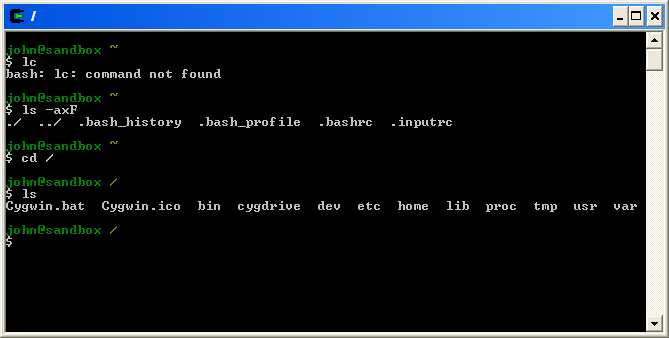
Cygwin
Cygwin is a Linux-like environment for Windows. It consists of two parts:
A DLL (cygwin1.dll) which acts as a Linux API emulation layer providing substantial Linux API functionality.
A collection of tools which provide Linux look and feel.
The Cygwin DLL currently works with all recent, commercially released x86 32 bit and 64 bit versions of Windows, with the exception of Windows CE.
— Cygwin
For more information please consult the Cygwin Documentation.
CubicExplorer
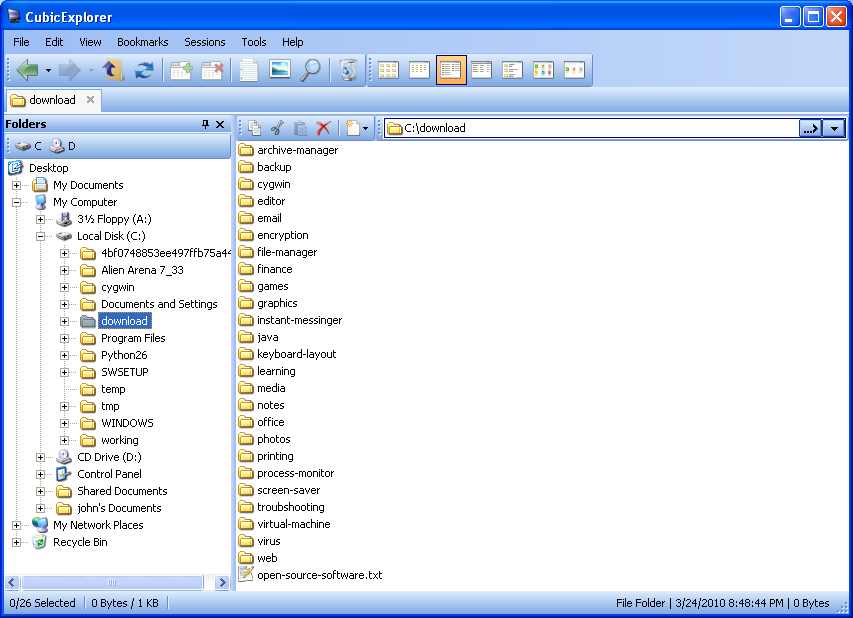
CubicExplorer
CubicExplorer is a file manager which is aimed to replace Windows Explorer. It’s goal is to be easy and pleasant to use but still have enough power for more advanced usage.
Have a look here is you would like to see some more screen shots.
MuCommander
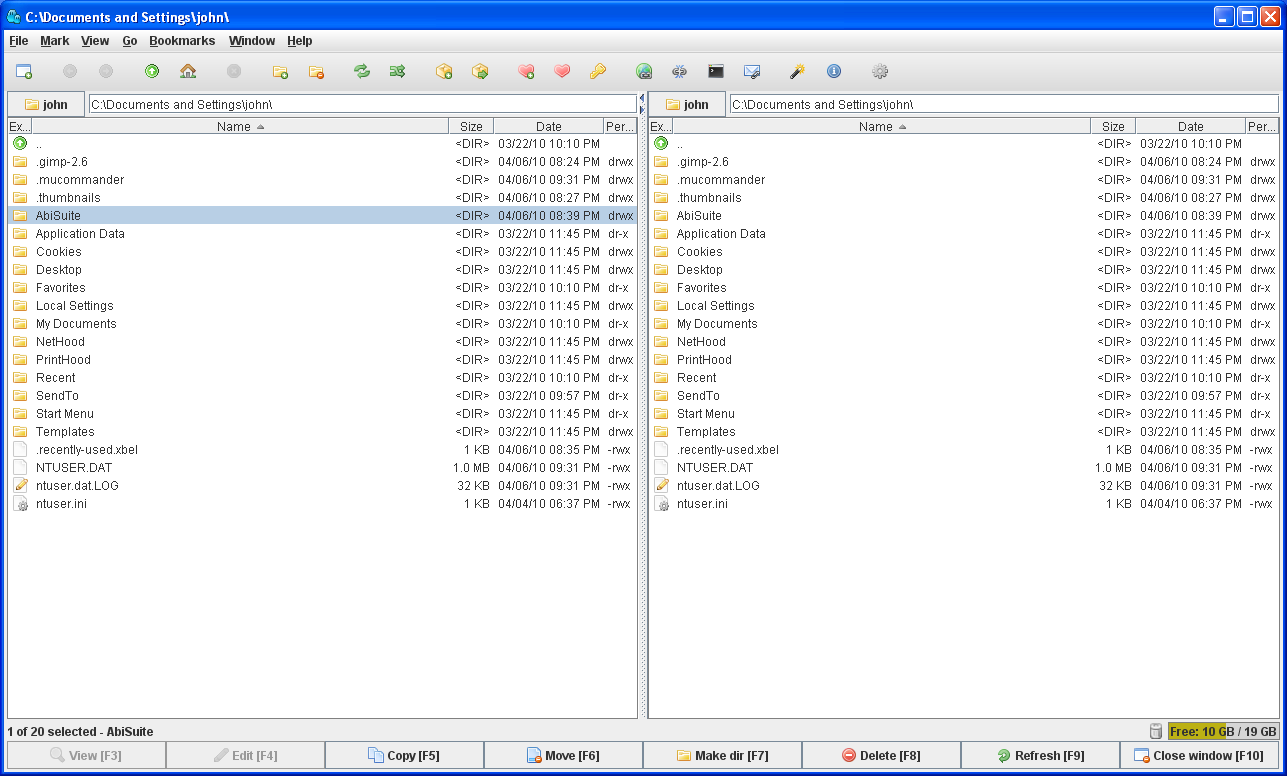
MuCommander
muCommander is a lightweight, cross-platform file manager with a dual-pane interface. It runs on any operating system with Java support (Mac OS X, Windows, Linux, *BSD, Solaris…).
Here’s a non-exhaustive list of what you’ll find:
Virtual filesystem with support for local volumes, FTP, SFTP, SMB, NFS, HTTP, Amazon S3, Hadoop HDFS and Bonjour
Quickly copy, move, rename files, create directories, email files…
Browse, create and uncompress ZIP, RAR, 7z, TAR, GZip, BZip2, ISO/NRG, AR/Deb and LST archives
ZIP files can be modified on-the-fly, without having to recompress the whole archive
Universal bookmarks and credentials manager
Multiple windows support
Full keyboard access
Highly configurable
Available in 23 languages : American & British English, French, German, Spanish, Czech, Simplified & Traditional Chinese, Polish, Hungarian, Russian, Slovenian, Romanian, Italian, Korean, Brazilian Portuguese, Dutch, Slovak, Japanese, Swedish, Danish, Ukrainian and Arabic.
Free Software (GPL)
For more information have a look at the MuCommander Wiki
Notepad++
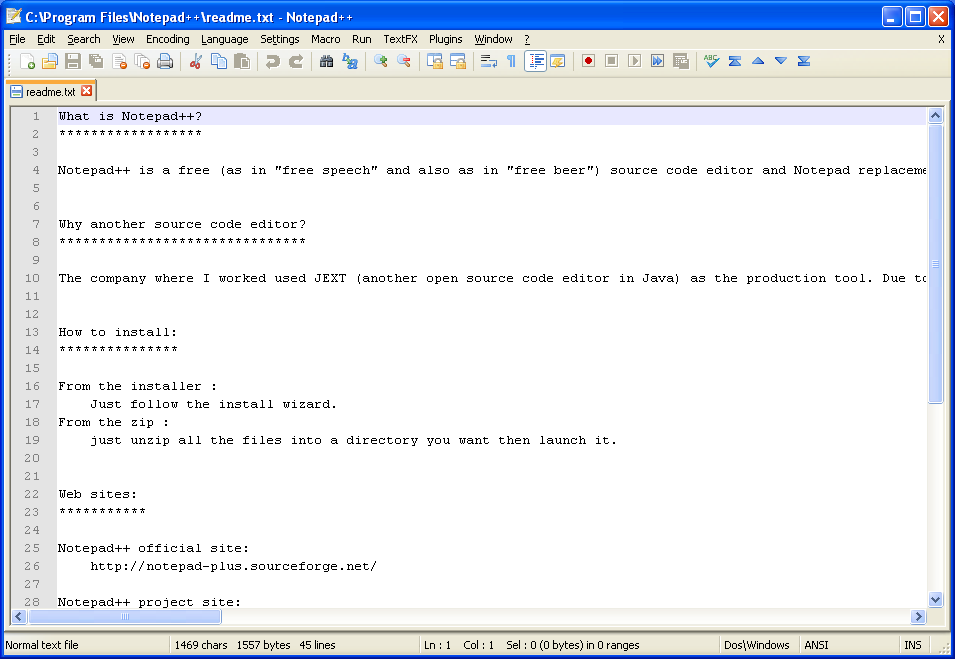
Notepad++
Notepad++ is a free (as in “free speech” and also as in “free beer”) source code editor and Notepad replacement that supports several languages. Running in the MS Windows environment, its use is governed by GPL License.
Based on a powerful editing component Scintilla, Notepad++ is written in C++ and uses pure Win32 API and STL which ensures a higher execution speed and smaller program size. By optimizing as many routines as possible without losing user friendliness, Notepad++ is trying to reduce the world carbon dioxide emissions. When using less CPU power, the PC can throttle down and reduce power consumption, resulting in a greener environment.
This project is mature. However, there may be still some bugs and missing features that are being worked on. If you have any questions or suggestions about this project, please post them in the forums. Also, if you wish to make a feature request, you can post it there as well. But there’s no guarantee that I’ll implement your request.
AbiWord
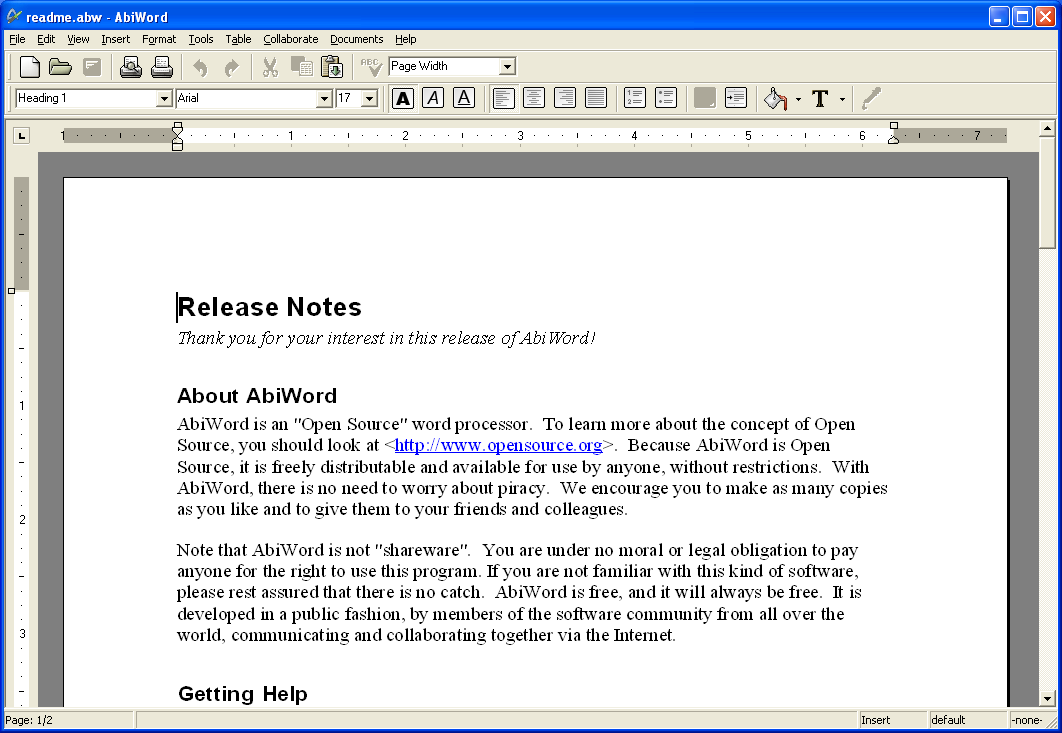
AbiWord
The Beginning
Like most Open Source projects, AbiWord started as a cathedral, but has become more like a bazaar. AbiWord is part of a larger project known as AbiSource, which was started by the SourceGear Corporation. The goal of the project was the development of a cross-platform, Open Source office suite beginning with AbiWord, the project’s word processor.
SourceGear released the source code to AbiWord and a developer community quickly formed around the project. SourceGear has since then stopped working on the project.
The developer community has since then continued to make improvements and increase the quality of AbiWord. Version 1.0 was released in April 2002, followed by Version 2.0 in September 2003, 2.2 in December 2004 and 2.4 in September 2005.
What Makes AbiWord Different?
AbiWord is unique among word processors in its drive to become a fully cross-platform word processor. Our source code is carefully written so that AbiWord will run on virtually any operating system with a minimum of time spent on porting. This combined with our support for internationalization (the ability to run AbiWord in many languages) gives AbiWord a massive potential user-base.
Currently we run on most UNIX systems, Windows 95 and later, QNX Neutrino 6.2. We also have a MacOS X native port available. There used to be a BeOS port, but that version has been unmaintained for too long and support for it has been discontinued.
For more information on AbiWord check out their Tutorial.
GNU Image Manipulation Program (GIMP)
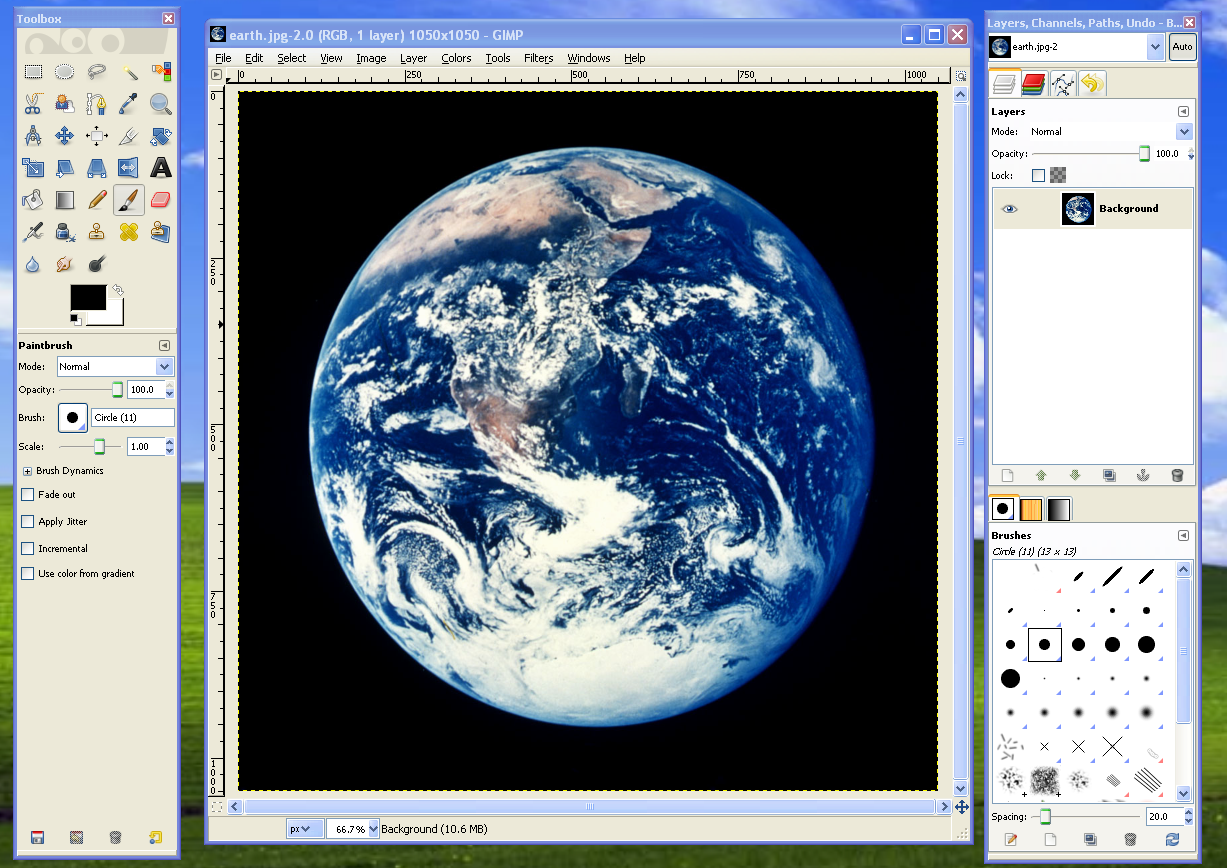
Gimp
GIMP is a multi-platform photo manipulation tool. GIMP is an acronym for GNU Image Manipulation Program. The GIMP is suitable for a variety of image manipulation tasks, including photo retouching, image composition, and image construction.
GIMP has many capabilities. It can be used as a simple paint program, an expert quality photo retouching program, an online batch processing system, a mass production image renderer, an image format converter, etc.
GIMP is expandable and extensible. It is designed to be augmented with plug-ins and extensions to do just about anything. The advanced scripting interface allows everything from the simplest task to the most complex image manipulation procedures to be easily scripted.
One of The GIMP’s strengths is its free availability from many sources for many operating systems. Most GNU/Linux distributions include The GIMP as a standard application. The GIMP is also available for other operating systems such as Microsoft Windows™ or Apple’s Mac OS X™ (Darwin). The GIMP is a Free Software application covered by the General Public License [GPL]. The GPL provides users with the freedom to access and alter the source code that makes up computer programs.
If you would like to know more about GIMP, I recommend you have a look at their Tutorials.
Blender
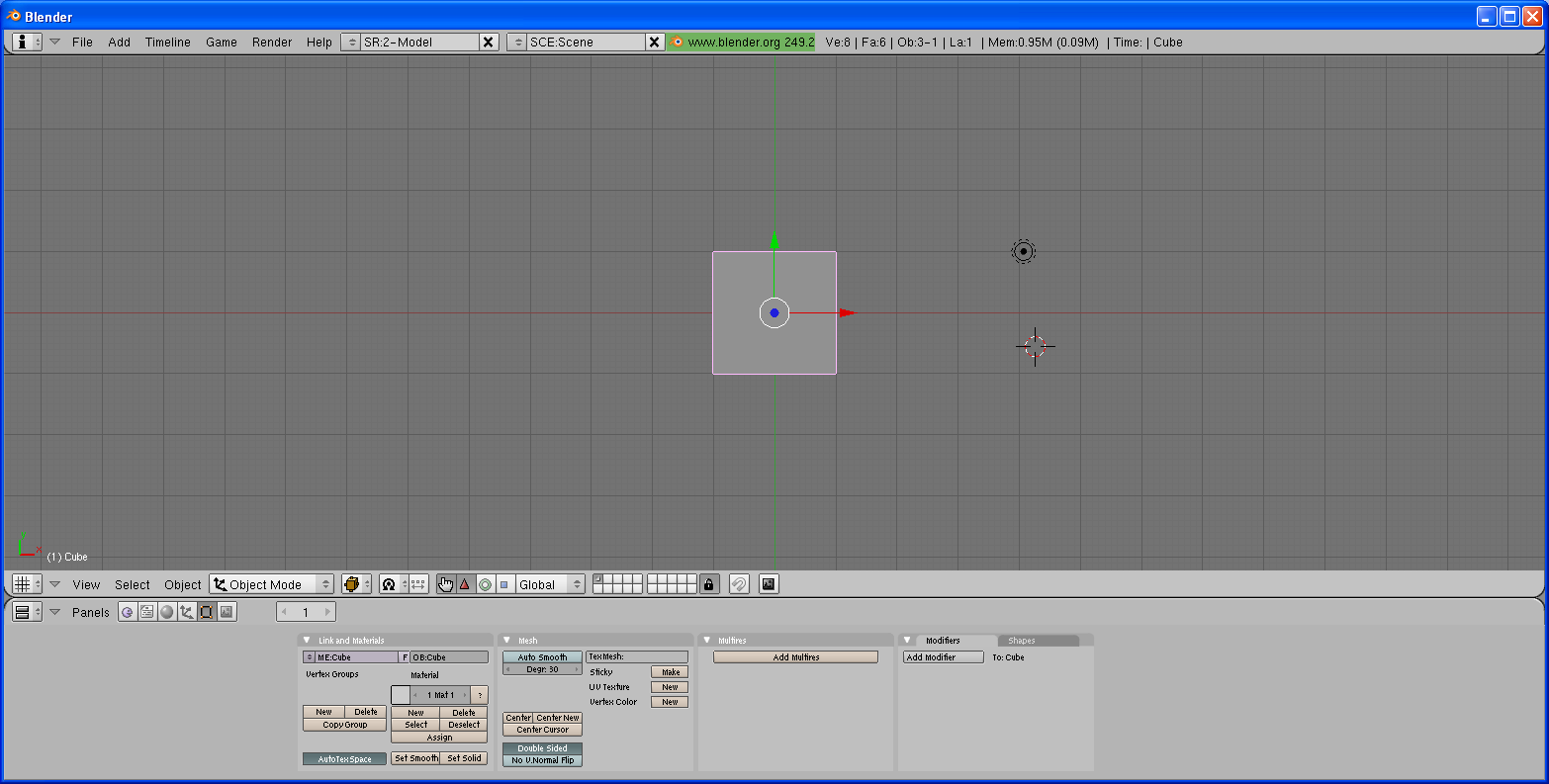
Blender
Blender is the free open source 3D content creation suite, available for all major operating systems under the GNU General Public License.
— Blender
To be honest, this program is so extensive that I am not even going to try to describe it. Have a look at the features list and the demos.
SMPlayer
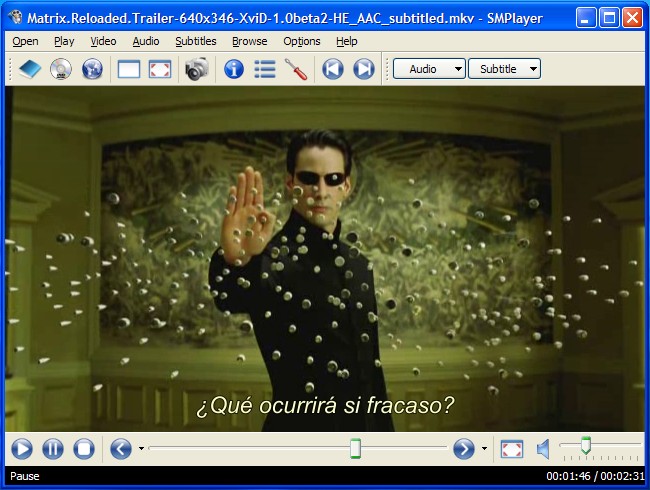
SMPlayer
SMPlayer intends to be a complete front-end for MPlayer, from basic features like playing videos, DVDs, and VCDs to more advanced features like support for MPlayer filters and more.
— SMPlayer
MPlayer is a movie player which runs on many systems (see the documentation). It plays most MPEG/VOB, AVI, Ogg/OGM, VIVO, ASF/WMA/WMV, QT/MOV/MP4, RealMedia, Matroska, NUT, NuppelVideo, FLI, YUV4MPEG, FILM, RoQ, PVA files, supported by many native, XAnim, and Win32 DLL codecs. You can watch VideoCD, SVCD, DVD, 3ivx, DivX 3/4/5, WMV and even H.264 movies.
Another great feature of MPlayer is the wide range of supported output drivers. It works with X11, Xv, DGA, OpenGL, SVGAlib, fbdev, AAlib, DirectFB, but you can use GGI, SDL (and this way all their drivers), VESA (on every VESA compatible card, even without X11!) and some low level card-specific drivers (for Matrox, 3Dfx and ATI), too! Most of them support software or hardware scaling, so you can enjoy movies in fullscreen. MPlayer supports displaying through some hardware MPEG decoder boards, such as the Siemens DVB, DXR2 and DXR3/Hollywood+.
MPlayer has an onscreen display (OSD) for status information, nice big antialiased shaded subtitles and visual feedback for keyboard controls. European/ISO 8859-1,2 (Hungarian, English, Czech, etc), Cyrillic and Korean fonts are supported along with 12 subtitle formats (MicroDVD, SubRip, OGM, SubViewer, Sami, VPlayer, RT, SSA, AQTitle, JACOsub, PJS and our own: MPsub). DVD subtitles (SPU streams, VOBsub and Closed Captions) are supported as well.
— MPlayer
Audicity Sound Editor
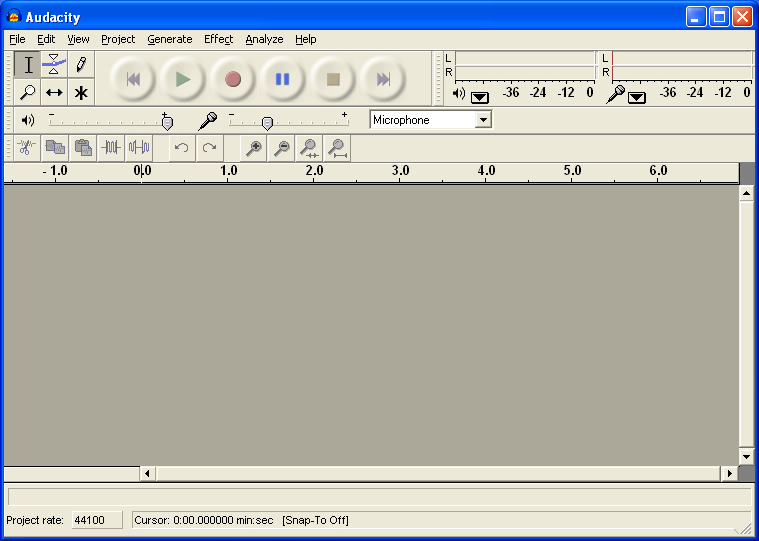
Audicity Sound Editor
The Free, Cross-Platform Sound Editor
Audacity is free, open source software for recording and editing sounds. It is available for Mac OS X, Microsoft Windows, GNU/Linux, and other operating systems. Learn more about Audacity… Also check our Wiki and Forum for more information.
The latest release of Audacity is 1.3.12 (Beta). This is our active “work in progress” version with our latest features. Documentation and translations into different languages are not quite complete. We recommend this version for more advanced users, and for everyone on Windows 7, Windows Vista and Mac OS X 10.6. See New Features in 1.3 for more information about the 1.3 Beta series.
Audacity 1.2.6 is our main release, complete and fully documented, but no longer under development. You may install Audacity 1.2.6 and 1.3.12 on the same machine.
— Audicity
For more information check out the Audacity Tutorials
TureCrypt
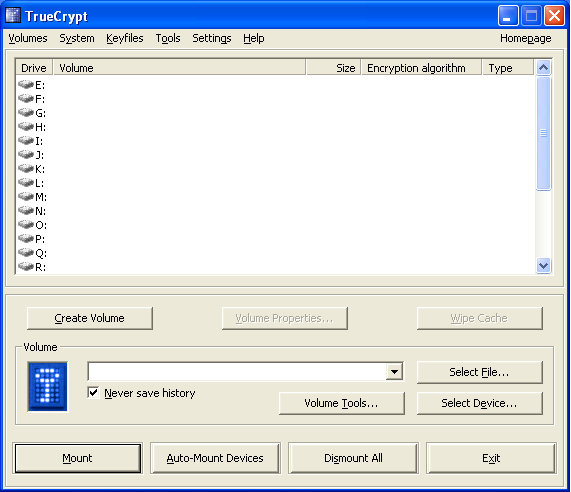
TrueCrypt
TrueCrypt is a software system for establishing and maintaining an on-the-fly-encrypted volume (data storage device). On-the-fly encryption means that data is automatically encrypted or decrypted right before it is loaded or saved, without any user intervention. No data stored on an encrypted volume can be read (decrypted) without using the correct password/keyfile(s) or correct encryption keys. Entire file system is encrypted (e.g., file names, folder names, contents of every file, free space, meta data, etc).
Files can be copied to and from a mounted TrueCrypt volume just like they are copied to/from any normal disk (for example, by simple drag-and-drop operations). Files are automatically being decrypted on the fly (in memory/RAM) while they are being read or copied from an encrypted TrueCrypt volume. Similarly, files that are being written or copied to the TrueCrypt volume are automatically being encrypted on the fly (right before they are written to the disk) in RAM. Note that this does not mean that the whole file that is to be encrypted/decrypted must be stored in RAM before it can be encrypted/decrypted. There are no extra memory (RAM) requirements for TrueCrypt.
For more information see the TrueCrypt Beginners Tutorial
Freeraser

Freeraser
An ordinary deleting of files isn’t enough! When you wish to delete any sensitive information, like industrial secrets or some unwanted content, you want to be sure that it will be deleted permanently. Sorry to say, there is a plenty of software recovery tools that can restore your deleted items. If you need to destroy any data and eliminate any possibility of its restoration you need a “shredder”. This software destroys the data you choose before the deletion, using a complicated procedure of filling the actual content with random data.
Freeraser can function on three levels:
a fast destruction (standard 1-round filling of random data)
a forced destruction (3 rounds of filling according to DoD 5220.22M standard)
an ultimate destruction (35 rounds of filling with data according to Guttman algorithm).
From more information you might consult the Freeraser User Manual.
PDFCreator
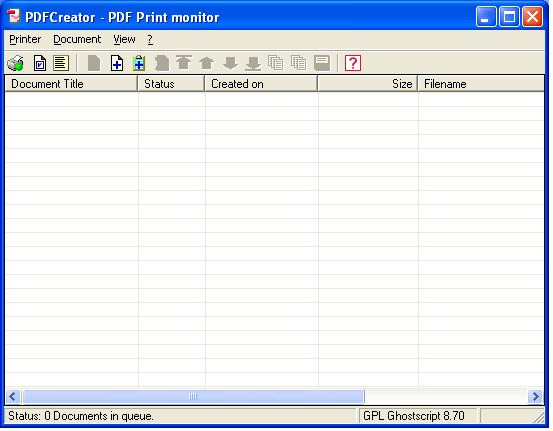
PDFCreator
PDFCreator is a free tool to create PDF files from nearly any Windows application.
Key Features:
Create PDFs from any program that is able to print
Security: Encrypt PDFs and protect them from being opened, printed etc
New: Digitally sign your PDFs to ensure that you are the author and the file has not been modified
New: Create PDF/A files for long term archives
Send generated files via eMail
Create more than just PDFs: PNG, JPG, TIFF, BMP, PCX, PS, EPS
AutoSave files to folders and filenames based on Tags like Username, Computername, Date, Time etc.
Merge multiple files into one PDF
Easy Install: Just say what you want and everything is installed
Terminal Server: PDFCreator also runs on Terminal Servers without problems
And the best: PDFCreator is free, even for commercial use! It is Open Source and released under the Terms of the GNU General Public License.
Supports Windows Vista and Windows 7
7Zip
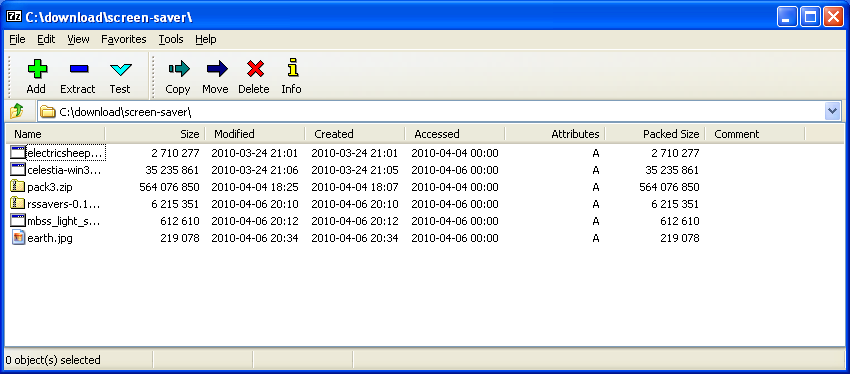
7Zip
License
7-Zip is open source software. Most of the source code is under the GNU LGPL license. The unRAR code is under a mixed license: GNU LGPL + unRAR restrictions. Check license information here: 7-Zip license.
You can use 7-Zip on any computer, including a computer in a commercial organization. You don’t need to register or pay for 7-Zip.
The main features of 7-Zip
High compression ratio in new 7z format with LZMA compression
Supported formats:
Packing / unpacking: 7z, ZIP, GZIP, BZIP2 and TAR
Unpacking only: ARJ, CAB, CHM, CPIO, DEB, DMG, HFS, ISO, LZH, LZMA, MSI, NSIS, RAR, RPM, UDF, WIM, XAR and Z.
For ZIP and GZIP formats, 7-Zip provides a compression ratio that is 2-10 % better than the ratio provided by PKZip and WinZip
Strong AES-256 encryption in 7z and ZIP formats
Self-extracting capability for 7z format
Integration with Windows Shell
Powerful File Manager
Powerful command line version
Plugin for FAR Manager
Localizations for 74 languages
— 7Zip
Celestia
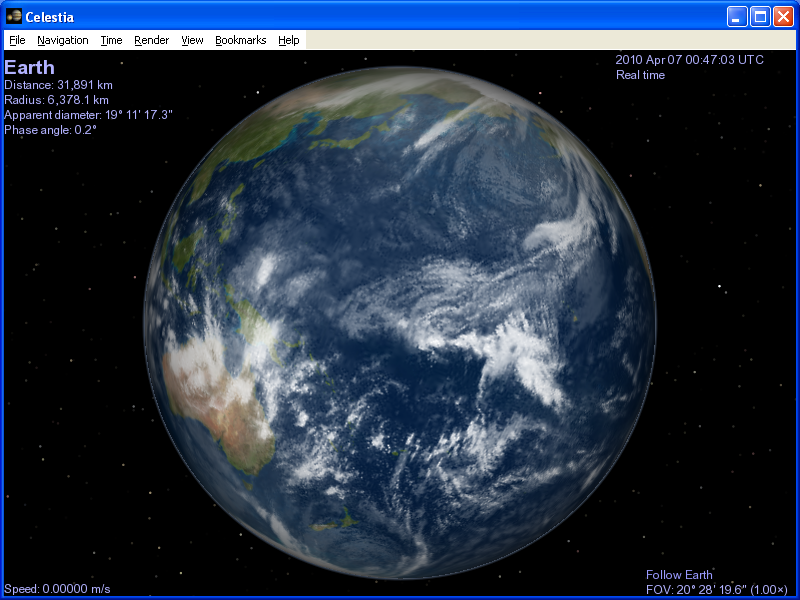
Celestia
Welcome to Celestia
… The free space simulation that lets you explore our universe in three dimensions. Celestia runs on Windows, Linux, and Mac OS X.
Unlike most planetarium software, Celestia doesn’t confine you to the surface of the Earth. You can travel throughout the solar system, to any of over 100,000 stars, or even beyond the galaxy.
All movement in Celestia is seamless; the exponential zoom feature lets you explore space across a huge range of scales, from galaxy clusters down to spacecraft only a few meters across. A ‘point-and-goto’ interface makes it simple to navigate through the universe to the object you want to visit.
Celestia is expandable. Celestia comes with a large catalog of stars, galaxies, planets, moons, asteroids, comets, and spacecraft. If that’s not enough, you can download dozens of easy to install add-ons with more objects.
For more information on how to use Celestia please see the Documentation.
How to Find Open Source for Windows
My basic tool for finding Open Source for Windows is Google. You can find lots of programs thru searching Google.
Here is a list I used to find most of these programs.
The best free open source software for Windows
If you run Microsoft Windows, you owe it to yourself to try these 10 killer open source apps – InfoWorld’s top picks
Open Source Windows
Free and open-source software is good for you and for the world. This is the best Windows software that we know of.
Downloadpedia Open Source Windows
The promise of open source software is best quality, flexibility and reliability. This is the updated list of the best open source software. The only way to have TRUE “Open Source Windows”is to have all equivalent native Windows programs uninstalled and removed.
Tips for Us
21 Awesome(But Lesser-Known) Open-Source Applications for Windows
Written by John F. Moore
Last Revised: Tue 01 Sep 2020 08:10:12 PM EDT

This work is licensed under a Creative Commons Attribution-NonCommercial-ShareAlike 3.0 Unported License.
