Abstract
We have talked about Ubuntu, but most of us spend more time using the application, not the operating system. So for this talk I choose some applications to explore, Firefox and some music players.
Firefox

Image complements of Mozilla
Firefox is one of the most popular web browsers around, but it can be confusing if you don’t know how to use it well. So we are going to use some of the online web sites to learn the Tips and Tricks of Firefox.
First up is Tips & Tricks from Mozilla
Next we have a site with a few interesting ideas 5 Speedy Tips For Faster Browsing In Firefox
Shortcuts Collected
As a convience I thought I would collect all the short cuts into one list.
Notes: Ctrl- is the control key, Alt- is the Alt key, Shift- is the shift key.
Ctrl-+ Zoom In
Ctrl– Zoom Out
Ctrl-0 Zoom Reset
Ctrl-T Open a new Tab
Middle Mouse Click on Link Open link in a new tab
Shift-scroll down Previous Page
Shift-scroll up Next Page
Ctrl-scroll up Decrease Text Size
Ctrl-scroll down Increase Text Size
Middle click on a tab Closes Tab
Ctrl-W Close a Tab
Ctrl-Shift-T Reopen a closed tab
Ctrl-L Move cursor to the location bar
Ctrl-K Move cursor to the search box
Spacebar Scroll down the page
Shift-Spacebar Scroll up the page
Ctrl-R Refresh the page
Alt-Left Arrow Back
Alt-Right Arrow Forward
Ctrl-Enter Complete .com Address (When you’re in the URL bar)
Ctrl-Shift-D Bookmark all tabs
Ctrl-F Find
Alt-N Find Next
Ctrl-= Increase Text Size
Ctrl+1-9 Choose a number to jump to a specific tab
F11 Toggle full-screen view on and off
Advanced Tricks
Last for now, I am going to give you three links to advanced tips. These are only for bold users as some of the ideas are tricky. But of course if you don’t experiment, you will not know what you are missing.
Linux Music Players
Now we are going to move to several music players for Linux. There are a number of players available but I am going to focus on just a few.
Audacious
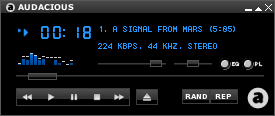
Audacious
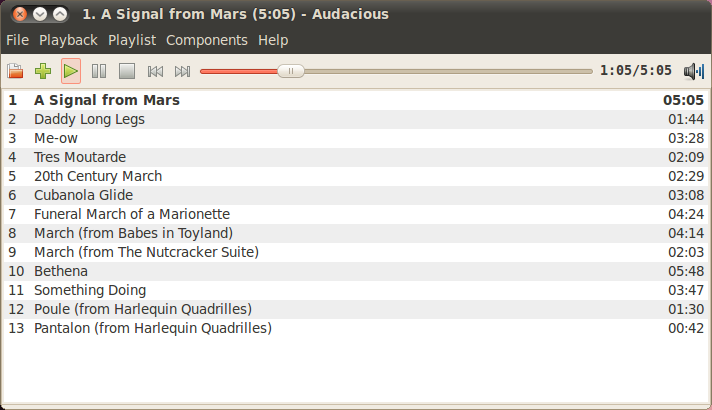
Audacious GTK
Audacious is an open source audio player. A descendant of XMMS, Audacious plays your music how you want it, without stealing away your computer’s resources from other tasks. Drag and drop folders and individual song files, search for artists and albums in your entire music library, or create and edit your own custom playlists. Listen to CD’s or stream music from the Internet. Tweak the sound with the graphical equalizer or experiment with LADSPA effects. Enjoy the modern GTK-themed interface or change things up with Winamp classic skins. Use the plugins included with Audacious to fetch lyrics for your music, to set an alarm in the morning, and more.
For more information visit: Audacious Website
Qmmp

Qmmp
This program is an audio-player, written with help of Qt library. The user interface is similar to winamp or xmms. Alternative user interfaces also are available.
Formats
MPEG1 layer 2/3
Ogg Vorbis
Native FLAC/Ogg FLAC
Musepack
WavePack
tracker modules (mod, s3m, it, xm, etc)
ADTS AAC
CD Audio
WMA, Monkey’s Audio (and other formats provided by FFmpeg library)
PCM WAVE (and other formats provided by libsndfile library)
Midi
Chiptune formats (AY, GBS, GYM, HES, KSS, NSF, NSFE, SAP, SPC, VGM, VGZ, VTX)
— Qmmp
For more information visit: Qmmp
Bluemindo

Features
Customizable Bluemindo comes with 5 view-modes. You can choose between a lightweight (only playlist), basic (tree and playlist), normal (like many others players), full (very beautiful and original way to browse your music) or albums (list of all albums).
Web oriented When you are listening at your music, Bluemindo can download the current lyrics or a picture for the album (from Amazon) and for the artist (from Last.fm).
Internationalized Bluemindo is currently available in Brazilian portuguese, Chinese, English, French, Italian, Slovak and Swedish.
For more information see: Bluemindo
Banshee
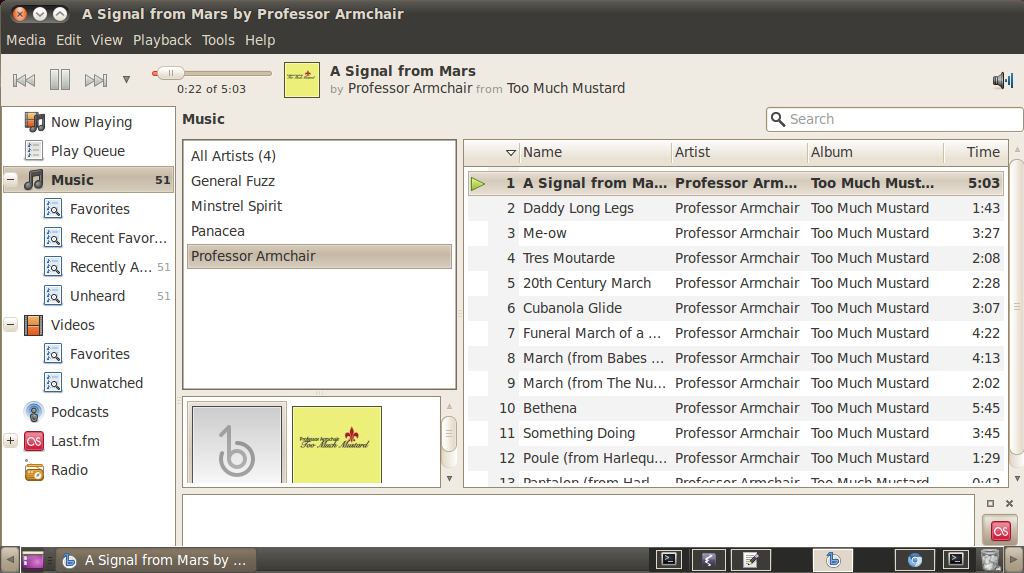
Banshee
Rockin’ Features
Sync Devices Put media on your Android, Apple, or other player — or import from it
Discover and Subscribe to Podcasts Stay up to date with your favorite podcasts, and discover new ones with Miro Guide
Buy New Music Get free and purchased music from the integrated Amazon MP3 Store
Queue Tracks Queue the track, album, or podcast you want to listen to next, or let the Auto DJ take over
Smartly Shuffle Listen to songs in random order, a song, album, or artist at a time, or with higher ratings preferred
Automatic Cover Art Cover art is immediately fetched for your music from a variety of sources
Powerful Search, Smart Playlists Find exactly what you want, fast
— Banshee
For more information see Banshee
Clementine
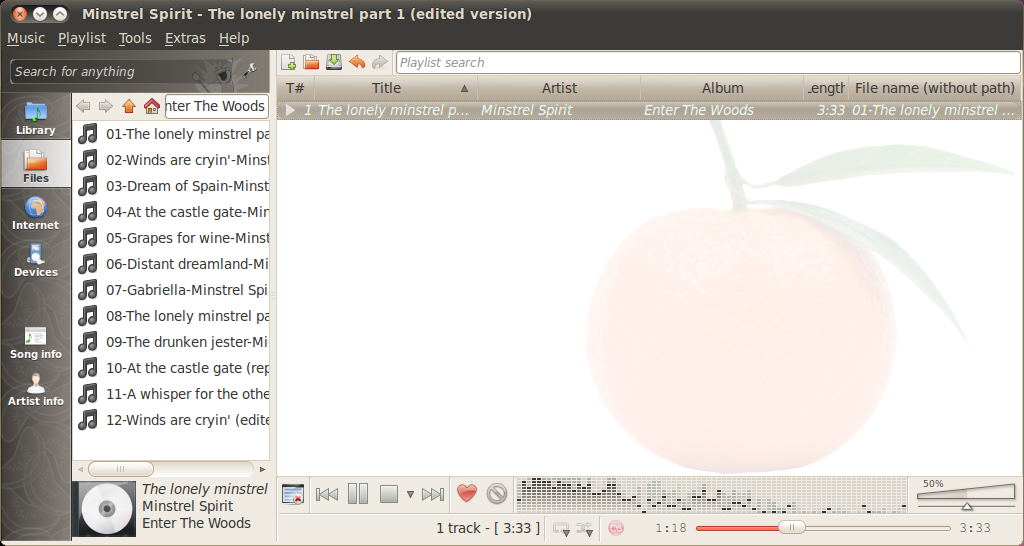
Clementine is a modern music player and library organizer
*About & Features*
Search and play your local music library.
Listen to internet radio from Spotify, Grooveshark, Last.fm, SomaFM, Magnatune, Jamendo, SKY.fm and Digitally Imported, and Icecast.
Create smart playlists and dynamic playlists.
Tabbed playlists, import and export M3U, XSPF, PLS and ASX.
CUE sheet support.
Play audio CDs.
Visualisations from projectM.
Lyrics and artist biographies and photos.
Transcode music into MP3, Ogg Vorbis, Ogg Speex, FLAC or AAC.
Edit tags on MP3 and OGG files, organise your music.
Fetch missing tags from MusicBrainz.
Download missing album cover art from Last.fm and Amazon.
Cross-platform - works on Windows, Mac OS X and Linux.
Native desktop notifications on Linux (libnotify) and Mac OS X (Growl).
Remote control using a Wii Remote, MPRIS or the command-line.
Copy music to your iPod, iPhone, MTP or mass-storage USB player.
Queue manager.
For more information see: Clementine
Guayadeque
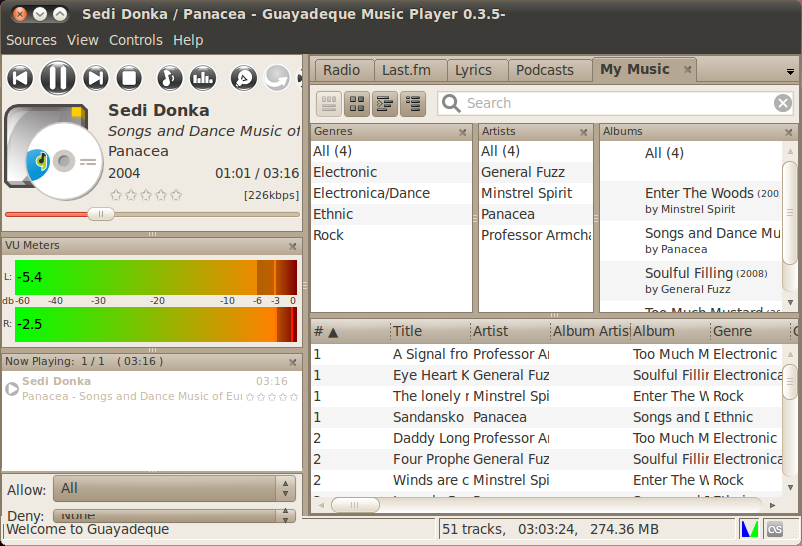
Guayadeque is a music management program designed for all music enthusiasts. It is Full Featured Linux media player that can easily manage large collections and uses the Gstreamer media framework. More information?
For more information see: Quayadeque
SMPlayer
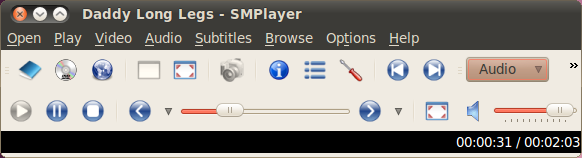
SMPlayer playing music
SMPlayer is really a front end for Mplayer. So lets have a look at the information for MPlayer.
MPlayer is a movie player which runs on many systems (see the documentation). It plays most MPEG/VOB, AVI, Ogg/OGM, VIVO, ASF/WMA/WMV, QT/MOV/MP4, RealMedia, Matroska, NUT, NuppelVideo, FLI, YUV4MPEG, FILM, RoQ, PVA files, supported by many native, XAnim, and Win32 DLL codecs. You can watch VideoCD, SVCD, DVD, 3ivx, DivX 3/4/5, WMV and even H.264 movies.
Another great feature of MPlayer is the wide range of supported output drivers. It works with X11, Xv, DGA, OpenGL, SVGAlib, fbdev, AAlib, DirectFB, but you can use GGI, SDL (and this way all their drivers), VESA (on every VESA compatible card, even without X11!) and some low level card-specific drivers (for Matrox, 3Dfx and ATI), too! Most of them support software or hardware scaling, so you can enjoy movies in fullscreen. MPlayer supports displaying through some hardware MPEG decoder boards, such as the Siemens DVB, DXR2 and DXR3/Hollywood+.
MPlayer has an onscreen display (OSD) for status information, nice big antialiased shaded subtitles and visual feedback for keyboard controls. European/ISO 8859-1,2 (Hungarian, English, Czech, etc), Cyrillic and Korean fonts are supported along with 12 subtitle formats (MicroDVD, SubRip, OGM, SubViewer, Sami, VPlayer, RT, SSA, AQTitle, JACOsub, PJS and our own: MPsub). DVD subtitles (SPU streams, VOBsub and Closed Captions) are supported as well.
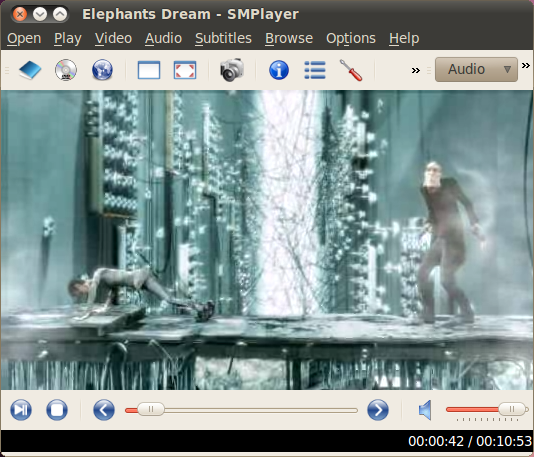
SMPlayer playing a movie
SMPlayer intends to be a complete front-end for MPlayer, from basic features like playing videos, DVDs, and VCDs to more advanced features like support for MPlayer filters and more.
One of the most interesting features of SMPlayer: it remembers the settings of all files you play. So you start to watch a movie but you have to leave… don’t worry, when you open that movie again it will resume at the same point you left it, and with the same settings: audio track, subtitles, volume…
— SMPlayer
Now you might ask why I am including a Movie player with the Music players. The answer is that if you only had room for one MultiMedia application go for SMPlayer. It can handle most tasks and additionally it does movies.
For more information on SMPlayer see: SMPlayer
For more information on Mplayer see: MPlayer Info
Written by John F. Moore
Last Revised: Tue 01 Sep 2020 08:10:06 PM EDT

This work is licensed under a Creative Commons Attribution-NonCommercial-ShareAlike 3.0 Unported License.
